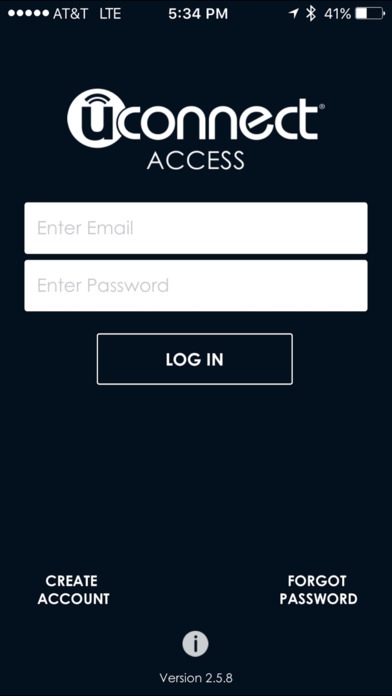Uconnect Access 2.6.5
Free Version
Publisher Description
No matter where you are, your vehicle is never far away with the Uconnect Access App. Take advantage of the following services designed to make your life easier right from the palm of your hand! With this app, owners of vehicles with Uconnect Access are able to: - Lock or unlock your car from virtually anywhere - Start your car & cancel start remotely - Flash the lights & sound the horn to help find your car - Locate your car on a map using Vehicle Finder* - Send a destination to your car s navigation system using Send n Go* (c) 2016 Chrysler Group LLC. All Rights Reserved. Chrysler, Jeep , Dodge, FIAT , Ram, SRT and Mopar are registered trademarks of Chrysler Group LLC. Uconnect Access Support Log in to the app using the same user name and password that you used when registering your Uconnect System. Compatible with the following vehicles: - 2015 2016 Chrysler 200 and 300 - 2015 2016 Dodge Challenger and Charger - 2015 2016 Jeep Renegade - 2014 2016 Dodge Durango - 2014 2016 Jeep Cherokee and Grand Cherokee - 2013 2016 Ram 1500/2500/3500 - 2013 2016 Dodge Viper Vehicle must be properly equipped with a Uconnect 8.4 or 8.4 NAV system. Vehicle must be registered for Uconnect Access fulfilling all registration and subscription requirements. Vehicle must be located within the 48 contiguous United States, plus Alaska and Hawaii. Also, vehicle must have an active and usable cellular connection. To learn more about these services and if/when they will be available inside your car, please visit www.driveuconnect.com. To check if Uconnect Access is compatible with your phone, visit UconnectPhone.com.
Requires iOS 7.0 or later. Compatible with iPhone, iPad, and iPod touch.
About Uconnect Access
Uconnect Access is a free app for iOS published in the Food & Drink list of apps, part of Home & Hobby.
The company that develops Uconnect Access is FCA US LLC. The latest version released by its developer is 2.6.5. This app was rated by 7 users of our site and has an average rating of 4.4.
To install Uconnect Access on your iOS device, just click the green Continue To App button above to start the installation process. The app is listed on our website since 2012-09-14 and was downloaded 585 times. We have already checked if the download link is safe, however for your own protection we recommend that you scan the downloaded app with your antivirus. Your antivirus may detect the Uconnect Access as malware if the download link is broken.
How to install Uconnect Access on your iOS device:
- Click on the Continue To App button on our website. This will redirect you to the App Store.
- Once the Uconnect Access is shown in the iTunes listing of your iOS device, you can start its download and installation. Tap on the GET button to the right of the app to start downloading it.
- If you are not logged-in the iOS appstore app, you'll be prompted for your your Apple ID and/or password.
- After Uconnect Access is downloaded, you'll see an INSTALL button to the right. Tap on it to start the actual installation of the iOS app.
- Once installation is finished you can tap on the OPEN button to start it. Its icon will also be added to your device home screen.